FREQUENTLY Asked QuestionS
CASHBACK
CashbackLive provides rewards in the form of Cashback every time users successfully purchase something, redirecting via CashbackLive, from our partner’s website. The cashback can be used like real Cash as it can be transferred back to your account or Paytm wallet anytime whenever it got confirmed.
CashbackLive provides rewards in the form of Cashback every time users successfully purchase something, redirecting via CashbackLive, from our partner’s website. The cashback can be used like real Cash as it can be transferred back to your account or Paytm wallet anytime whenever it got confirmed.
CahbackLive earns a certain amount of commission in every time users successfully purchase something from its partner sites visiting through CashbackLive. We share this commission with our users in the form of cashback which they can withdraw into their bank account/ Paytm when the amount got confirmed.
Earning cashback from CashbackLive is more easier than make a cup of tea at your home. You need to follow some really easy steps:
- Go to cashbacklive.in
- Sign Up to cashbacklive.in with your valid ID, and other details
- Check out the best deals, Cashback offers, Freebies, and other discounts as per your requirements.
- Click on Visit Website Button. Shop on our partner’s website as per your requirement (Follow the steps mentioned on the Deal page).
- Once the purchase has been completed. Take a screenshot for future reference. (Applicable on some specific stores)
- Your Cashback will be credited into your CashbackLive account in the Transaction section within 15 min or it may take upto 2-3 business days (varies from store to store).
- Cheers! You have earned your cashback. You can able to transfer it to your bank account or paytm after it get confirmed.
To see the cashback details, you need to follow the bellow mention steps:
- Login to your CashbackLive account.
- Open the sidebar
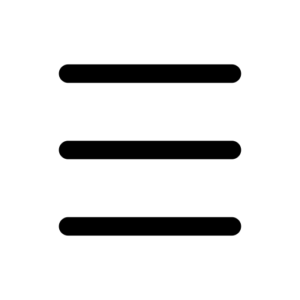
- Now you can click on the Transactions.
- Click on cashback history and there you will see all the tabs related to cashback status.
- Your cashback confirmation days start from the first day of the next month.
- You can check the tentative date of cashback confirmation in the pending cashback section.
There are three types of status for your cashback:
Pending Cashback: When your transaction is successful on the Partner’s Site, Your cashback will be credited with Pending Status. Now you have to wait till as per the confirmation days mentioned on the deal or store page.
Confirmed Cashback: Once the merchant confirms that the transaction has been done through CashbackLive and completed successfully without any trouble. Your pending cashback will be transferred to confirmed cashback status for the particular transaction. Now you can withdraw the amount anytime to your bank account or Paytm.
Declined Cashback: When your pending cashback gets declined it means your transaction had some issues and your cashback can’t be processed further by CashbackLive. The declined cashback can’t be withdraw.
If your Cashback got declined, then below we have mentioned some of the reasons:
- Modified Order: Cashback is not payable if you return/cancel/ exchange/ partially cancel/ partially exchange, your order. In all these cases, Cashback for the full order will be declined.
- Other Source: It can be occurred either intentionally or unintentionally.Yo
You may be clicked on:
- Google ad
- Facebook Ad
- Instagram Ad
- Any other coupon code used other than mentioned or prohibited in CashbackLive.
- Directly visit partner website for check price.
- Other affiliate website used.
- By mistake clicked on any other ad at any video or audio streaming platform. Even if canceled immediately on the platform.
- Session Took Too Long to complete the purchase from the partner’s website.
- Products were already in the cart when redirected through CashbackLive.
- Previous cookies and caches were not cleared in the browser. Users should use “Incognito Mode” for better cashback tracking.
- Compliance Issue: If you don’t follow the mentioned steps properly which are mentioned deal/store/offer page.
No, We provide a unique link for every user and every deal which are posted on CashbackLive. The provided unique link makes the merchant capable of tracking that you came from CashbackLive. Purchasing intentionally or unintentionally from somewhere else and claiming a reward on CashbackLive may result in your account being banned under the fraudulent activity policy of CashbackLive.
When you visit the partner’s website via the Visit Website button on CashbackLive. Our system tracks and records the “clickId”. On the basis of the unique “clickId” passed in the exit click, we track your purchase. In case when you don’t get your cashback you can raise a missing request if missing is allowed (this Varies from store to store). In case if it is not credited after all this, It means your transaction has been denied by the partner site. The reasons can be as follows:
- You might have either exchanged, canceled or returned the Order.
- Any coupon code used other than mentioned or prohibited in deal/store/offer page.
- You may have used another website or purchased directly from the partner website.
- You did not follow the terms & conditions which mentioned on our website .
- You have used a voucher code or gift card, which our website does not support.
- You have disabled the browser cookies, which didn’t allow the retailer to track the purchase.
- Your Session after redirection via our website to partner’s website took too long or expired.
- Products were already in the cart when you redirected via CashbackLive.
- previous cookies and caches not cleared (Use Incognito Mode).
- You may have used Adblocker.
Whenever you purchase any product via CashbackLive the offer/deal/store page will provide a cashback validation period. It could be within 10 to 12 weeks or 90 business days. The confirmation days may vary from store to store as we do have some particular stores where the cashback gets confirmed between 72 hours to 15-30 Business days only.
- We have to wait for the store to confirm to us that the purchase was not returned or exchanged. Merchants also use this time to validate that the sale has met conditions for earning cashback.
- We constantly work with partner stores to reduce this waiting period. However, just to be on good terms we inform you that it may usually take 30-90 Days for a transaction to be confirmed.
MISSING CASHBACK
To avail the cashback its mandatory to fill the cashback claim form within 24 hours of your purchase. You’ll get the cashback claim form link through our deal/offer/store page.
If your purchase does not get tracked within the mentioned time in our offer/deal/store page and if the partner website allowed Missing Cashback in such case you need to raise the missing request for your purchase.
If your cashback does not get tracked within the mentioned given time in the offer/deal/store. Then you can able to raise a missing request if the mentioned time gets over.
Kindly follow the below-mentioned steps to raise the missing cashback request :
- Log In with your CashbackLive account.
- Click on Missing cashback claims.
- Fill the require fields.
- Submit the request.
WIDHDRAWL
You can withdraw your earned cashback when it’s got confirmed. Please note that Pending and Declined Cashback can’t withdraw. After your pending cashback approval, you will receive mail from us. After that you have to follow this steps:
- Go to cashbacklive.in
- Login to your Account
- Go to My Earnings>Withdrawal.
- Fill the withdrawal request form.
- Click “Request Withdrawal“.
- Your withdrawal reflect in your account in 4 to 5 business days.
N.B: Make sure that you have already add suitable payment method on My Profile section.
CashbackLive provides two options for withdrawing your valuable cashback. These modes of transacting money are:
- Paytm
- Bank Transfer
The minimum amount of cashback that you can withdraw is Rs. 99 only for all modes of Payment.
MISCELLANEOUS
Based on the purchase criteria and as per the validation report the declined cashback orders are those order which has been rejected by the partner due to the following reasons:
- Order Cancelled/returned/exchange/partial returned.
- Returned to Origin (RTO).
- Order Undelivered .
- Used Other Coupon code which is not provided by CashbackLive.
- Used Other Affiliate/Cashback site’s link.
- Used any coupon/store credit/Gift card/reward.
To know about the reason of cancellation please follow the bellow mentioned steps:
- Go to cashbacklive.in
- Log in with your account.
- Go to My Earnings>Transaction
- Find the Declined Cashback row.
- See the Comment column. You’ll get reason of that.
To claim any declined cashback or order for any store/offer/deal you need to report to [email protected] within 7 days along with the following details:
- A proper Screen recording by loin into the store account.
- Screenshot of AWB (Airway Bill Number) or Tracking ID Reflecting the order has been delivered successfully
After submitting the details our team will re-validate the data and will give you the final resolution to your case.
NOTE:- Any claim reported after 7 days will not be considered for the re-validation and will not be eligible to claim the Decline order or to raise the dispute ahead.